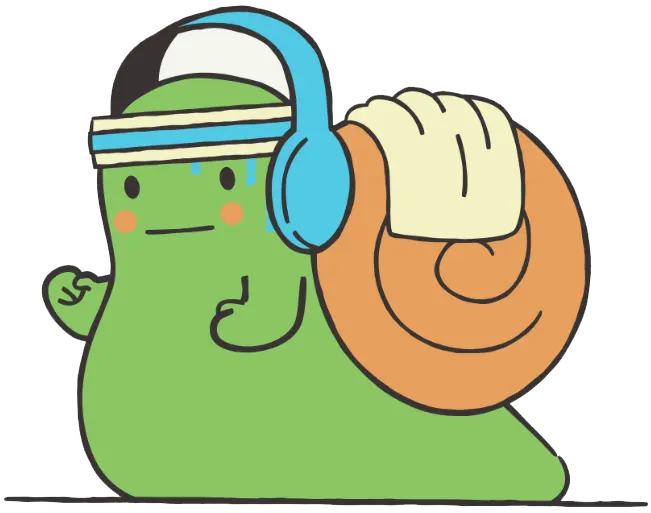CPS Test - Click Speed Test
Welcome to the ultimate Click Speed Test Online Tool, your go-to destination for an engaging and addictive test of your clicking skills! Whether you're a gamer fine-tuning your mouse control, a competitive speed-clicker aiming for the top, or just looking to have some fun, our tool offers an intuitive and exciting way to measure and improve your click speed. Experience the thrill of watching your clicks per second soar as you challenge yourself and others in a fast-paced, user-friendly interface. Ready to test your limits?
Dive in and see how your speed stacks up against the best! Check more info here.
CPS Test (Clicks Per Second)
15s
0
0 CPS
Other Tools
What is a Click Speed Test?
A Click Speed Test measures how quickly you can click a mouse or tap a key in a specified timeframe. It calculates your clicking speed, presenting the results in clicks per second (CPS).
This simple yet engaging online tool has gained popularity due to its accessibility and competitive nature.
How does a Click Speed Test measure clicking speed and why is it important?
A Click Speed Test operates by recording the number of clicks made within a set period, typically ranging from one to ten seconds. Here’s how it measures clicking speed and its significance:
- Measurement Process:
- Time Frame: You choose a specific duration for the test, such as 1, 5, 10, or 60 seconds.
- Clicking: During this period, you click as rapidly as possible on a designated area on the screen.
- Calculation: The test counts the total clicks made and divides this number by the duration, resulting in a CPS score.
- Importance:
- Gaming Performance: Speed and accuracy in clicking are crucial for gamers, especially in fast-paced games requiring rapid actions.
- Work Efficiency: For jobs involving frequent mouse use, such as graphic design or data entry, higher click speed can enhance productivity.
- Dexterity and Motor Skills: Regular use can improve hand-eye coordination, reaction time, and overall dexterity.
- Competition: It offers a fun way to compete with friends or family, fostering a spirit of friendly rivalry.
Factors Influencing Click Speed:
- Practice: Regular practice can significantly improve click speed.
- Dexterity: Naturally, nimble fingers can achieve higher CPS.
- Equipment Quality: The responsiveness of the mouse or keyboard plays a critical role.
- Physical and Mental State: Fatigue or distraction can lower performance.
Practical Applications:
- Gaming: Competitive gamers often use these tests to sharpen their skills.
- Professional Assessments: Employers might use click speed tests to evaluate a candidate's manual dexterity for certain jobs.
- Therapeutic Use: Therapists might employ these tests to gauge improvement in patients with motor skill impairments.
Popular Click Speed Test Platforms:
- ClickingTests: A free platform offering a variety of click-based tests.
- Other Online Tools: Numerous websites provide customizable click speed tests, allowing users to set their own targets and durations.
| Test Type | Duration | Purpose |
| Click per Second | 1 second | Measures reaction time and initial burst speed |
| Click per 10 Seconds | 10 seconds | Evaluates sustained clicking ability |
| Click per Minute | 60 seconds | Assesses long-term clicking endurance |
What is the Click Speed in Minecraft PvP?
The Click Speed in Minecraft PvP is measured using CPS (Clicks Per Second), which quantifies the number of clicks a player can make in one second.
Click speed significantly impacts a player's performance in Minecraft PvP (Player vs. Player) battles.
Increased Attack Frequency:
Higher click speed allows players to land more hits on their opponents within a shorter time frame, increasing their damage output.
| CPS Range | Attack Speed | Impact |
| Below 5 CPS | Slow | Disadvantageous in battles |
| 5-10 CPS | Moderate | Standard performance |
| Above 10 CPS | Fast | Highly advantageous |
Enhanced Reaction Time:
A higher CPS means quicker reactions, which can be crucial during intense PvP engagements. Players can respond faster to opponents' moves, dodge attacks, and reposition themselves effectively.
Strategic Advantages:
Mastery of click speed can also allow for complex strategies, such as combo attacks and precise timing maneuvers. This proficiency can be the difference between victory and defeat in tight matches.
Psychological Edge:
Rapid clicking can intimidate opponents, potentially leading to mistakes or defensive play, giving the faster clicker a mental edge.
Take Click Speed Test Game Challenge
Taking the Click Speed Test game challenge can significantly enhance your clicking speed and accuracy through various mechanisms. Here's a detailed analysis:
Tracking Progress Over Time
Taking the Click Speed Test regularly allows you to monitor your clicking performance. Each session provides a quantifiable measure of your clicks per second (CPS). By comparing results over time, you can identify improvements and areas needing more practice.
| Session | Clicks per Second (CPS) | Improvement |
| Week 1 | 5.0 | - |
| Week 2 | 5.5 | 10% |
| Week 3 | 6.0 | 9% |
Developing Muscle Memory
Regularly engaging in the Click Speed Test reinforces muscle memory, making your clicking motions more fluid and instinctive.
This is particularly beneficial for activities requiring rapid and precise clicks, such as gaming or data entry.
Improving Hand-Eye Coordination
The test challenges your coordination between what you see and how your hand responds.
By constantly aiming to click accurately, you enhance your reflexes and coordination, crucial for fast-paced environments.
Identifying Weaknesses
The test can reveal disparities between your dominant and non-dominant hand. If you notice a significant performance gap, it indicates an area to focus on. Strengthening your weaker hand can lead to more balanced hand movements.
Benefitting Those with Hand Conditions
For individuals with conditions like carpal tunnel syndrome or arthritis, the Click Speed Test can serve as a gentle exercise to improve hand function.
Regular practice may help in reducing hand strain and improving mobility.
Practical Applications
- Gaming: Faster and more accurate clicks can provide a competitive edge in fast-paced games.
- Professional Tasks: Improved clicking speed and accuracy can enhance efficiency in tasks like data entry, coding, and graphic design.
By embracing the Click Speed Test game challenge, you're not just playing a game; you're honing skills that have practical, real-world applications. Regular practice, monitoring progress, and addressing weaknesses can transform your clicking abilities.
CPS Time Limit Challenges
When taking a click speed test, users encounter a variety of time limit challenges that test their clicking speed and precision.
These challenges are designed to push users to their limits and provide insights into their clicking abilities. Here are some common time limit challenges faced by users:
| Time Limit | Challenge | Description |
| 1 Second | Instant Reaction | Users must click as fast as possible within a single second, requiring immediate reaction and rapid clicking. |
| 2 Seconds | Quick Burst | This challenge tests the user's ability to maintain a fast click rate over a brief period, demanding both speed and consistency. |
| 5 Seconds | Short Sprint | Users need to balance speed and endurance to maintain a high click rate for five seconds without slowing down. |
| 10 Seconds | Steady Pace | A slightly longer challenge that requires users to find a rhythm and sustain it for ten seconds, testing both speed and stamina. |
| 15 Seconds | Endurance Test | This period challenges users to keep up their clicking speed while managing fatigue that sets in over a longer duration. |
| 30 Seconds | Long Haul | Users must maintain a steady click rate for half a minute, which tests their ability to manage hand fatigue and maintain concentration. |
| 60 Seconds | Marathon Click | A full minute of continuous clicking, requiring users to pace themselves to avoid burnout while still aiming for a high total count. |
| 100 Seconds | Ultimate Endurance | The most challenging time limit, pushing users to their absolute limits in terms of endurance, concentration, and click speed. |
These time limit challenges are designed not only to test the user’s click speed but also to improve various skills such as hand-eye coordination, reaction time, and endurance.
Features Of Click Speed Test
The Click Speed Test, commonly known as CPS Test, offers a variety of features designed to help users measure and enhance their clicking speed.
These features cater to different skill levels and provide comprehensive feedback to users aiming to improve their clicking performance.
| Feature | Description | Benefit |
| Varied Time Limits | Offers different time limit options (5s, 10s, 30s, 60s) | Helps build endurance and consistency |
| Real-Time Feedback | Displays CPS during the test | Allows for immediate technique adjustment |
| Progress Tracking | Records and shows historical data | Enables tracking of improvement over time |
| Jitter Click Test | Tests clicking on a moving target | Improves precision and accuracy |
| Leaderboard | Shows top scores globally | Motivates users with a competitive element |
| Customizable Interface | Adjustable test appearance | Provides a comfortable user experience |
World Record for Click Speed Test
The current world record for the click speed test stands at 16 clicks per second (cps), a feat accomplished by Dylan Allred (USA. This remarkable achievement was realized on the website "Click Speed Test" using a mouse. To put this into perspective, the average person's click rate hovers around 7-8 cps, while professional gamers often reach speeds of 12-14 cps.
How Dylan Allred Achieved the Record:
Dylan Allred's method, known as "Butterfly clicking," was pivotal in attaining this record. This technique involves using two fingers to rapidly click the mouse button, effectively doubling or even tripling the number of clicks per second compared to traditional single-finger clicking. The precision and speed required for this method demand significant hand-eye coordination and finger dexterity.
Key Elements in Achieving the Record:
- Technique: Butterfly clicking.
- Training: Extensive daily practice to enhance speed and accuracy.
- Physical Skill: Exceptional hand-eye coordination and finger dexterity.
- Mental Endurance: Sustained focus and mental fortitude to maintain the speed over the one-minute test duration.
Other Variations and Records:
Aside from Dylan Allred's record, there are other notable records in different categories of the click speed test. For instance, the record for "clicks per 10 seconds" is held by Bram Van Der Geest (Netherlands) with 101 clicks, achieved on December 11, 2019, using a technique called "Jitter clicking." This method involves rapidly shaking the finger on the mouse button to achieve high click rates.
| Record Category | Clicks per Second | Record Holder | Date Achieved | Technique Used |
| Standard Click Speed Test | 16 cps | Dylan Allred (USA) | May 22, 2019 | Butterfly Clicking |
| Clicks per 10 Seconds | 101 clicks | Bram Van Der Geest (Netherlands) | December 11, 2019 | Jitter Clicking |
The click speed test is not just a casual challenge; it has evolved into a competitive endeavor for many enthusiasts.
Techniques like butterfly clicking and jitter clicking highlight the innovative methods employed to push the boundaries of what is possible in terms of speed and precision.
Final Words
Astonishingly, the fastest recorded mouse clicker managed to achieve 1,051 clicks in just 10 seconds, showcasing the intense world of click speed tests. Originally designed for gamers, these tests now attract a diverse audience keen on improving their dexterity and reaction time. From competitive gaming to professional assessments, click speed tests offer a unique blend of entertainment and practicality.
These tests measure how quickly you can click a mouse or tap a key within a set timeframe, typically ranging from one second to a full minute. The resulting clicks per second (CPS) score provides a clear metric of your clicking speed. Popular among gamers, higher CPS scores can significantly boost performance in fast-paced scenarios like Minecraft PvP battles.
Regularly participating in click speed tests can improve hand-eye coordination, reaction time, and overall dexterity. They are also used in professional settings to assess motor skills and by therapists to gauge patient progress. Techniques like butterfly clicking and jitter clicking are employed by enthusiasts to achieve higher CPS scores, emphasizing precision and speed.
While the equipment and physical condition can influence performance, these tests remain a fun and engaging way to challenge oneself and track progress over time.
Featured
Is 12 CPS Jitter Clicking Good?
Published: at 08:15 PMDiscover the world of jitter clicking and elevate your gaming prowess! With 12 clicks per second (CPS), you gain a competitive edge, showcasing precision and stamina without risking muscle strain. Per... Read More
What Is The World Record For Click Speed Test?
Published: at 07:14 PMDiscover the thrilling world of click speed tests where the difference between victory and defeat is just a click away! Dylan Allred's Guinness World Record of 14 clicks per second remains unbeaten, s... Read More
How To Check If Your Mouse Can Drag Click
Published: at 01:15 AMUnleash your gaming potential with our comprehensive guide to testing your mouse’s drag click capabilities! Learn the essentials of ensuring your mouse can handle the high-speed demands of competitive... Read More
What Is The 1 Click Per Second Test?
Published: at 09:16 PMDiscover the thrill of the 1 Click Per Second Test, where rapid clicking becomes a competitive edge! Challenge yourself to achieve the highest clicks per second (CPS) score and see how you stack up ag... Read More
What Is The Jitter Test For Clicking
Published: at 07:25 PMDid you know some gamers can click up to 14 times per second? Jitter clicking, a technique popular in Minecraft PvP, boosts reaction times but poses health risks like arthritis and carpal tunnel syndr... Read More
What Is The Average Cps For Jitter Clicking?
Published: at 12:19 AMDiscover the secrets of jitter clicking and elevate your gaming performance with our comprehensive guide! Uncover how top gamers achieve up to 15 clicks per second with this rapid-fire technique, perf... Read More
Recent Posts
How Do You Test A Touchpad Right-click?
Published: at 11:15 PMStruggling with your laptop’s touchpad right-click? Discover quick fixes and tips to ensure smooth navigation, boost efficiency, and avoid frustration. Learn essential methods to test and adjust setti... Read More
Is Aim Trainer Worth It?
Published: at 10:19 PMWondering if aim trainers are worth the investment? Dive into this detailed guide to explore the pros and cons, and make an informed decision.... Read More
What Is The Average Spacebar Counter?
Published: at 11:45 PMDiscover the fascinating world of spacebar counters and how they're more than just a viral TikTok craze. From record-breaking clicks to improving typing speed and coordination, delve into the benefits... Read More
What is a Good Jitter Click Speed?
Published: at 09:20 PMMaster the art of jitter clicking to dominate click-intensive games like Minecraft, Fortnite, and Roblox. Achieve speeds up to 14 clicks per second with this rapid-fire technique that tenses and relax... Read More