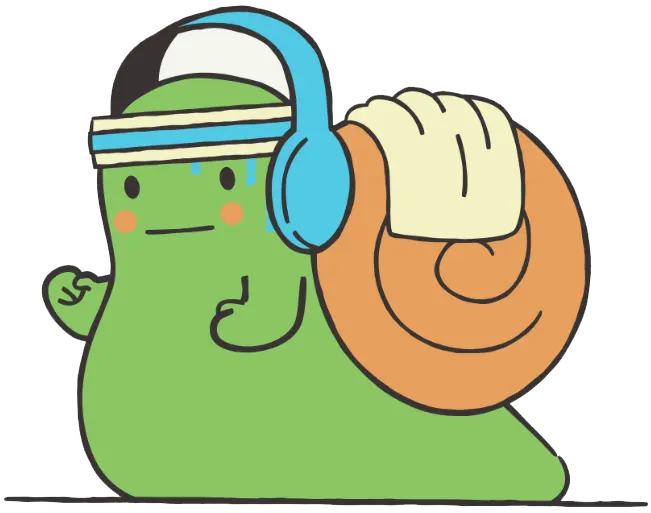Drag Click Test Online
CPS Test (Clicks Per Second)
15s
0
0 CPS
What Is Drag Click Test?
The drag click test is a method used by gamers to measure and improve their clicks per second (CPS) through a specific technique known as drag clicking. Here's a detailed look at its purpose and process:
Purpose of Drag Click Test
- Measure CPS: The main goal is to determine how many clicks you can generate per second using the drag click technique.
- Improve Skills: Helps gamers practice and enhance their clicking speed and accuracy, which can be crucial in competitive gaming.
- Evaluate Equipment: Assesses the performance of gaming mice, ensuring they can handle high CPS without malfunctioning.
Process of Drag Click Test
- Preparation: Ensure your mouse is clean and your fingers are dry or use tape for better friction if necessary.
- Positioning: Hold down the mouse button with two fingers.
- Dragging: Drag your fingers across the mouse button. This motion generates multiple clicks as your fingers move.
- Releasing: Release the button quickly to complete the clicking motion.
- Testing: Access the drag click test through a gaming website or software menu. Follow the on-screen instructions to perform the test.
Advantages and Drawbacks
| Advantages | Drawbacks | Solutions |
| High CPS | Requires practice | Consistent training |
| Improved gaming performance | Finger fatigue | Take breaks |
| Evaluates mouse performance | Mouse wear and tear | Use durable gaming mice |
Tips for Effective Drag Clicking
- Use tape if your fingers are too sweaty for better friction.
- Practice regularly to improve technique and speed.
- Maintain your equipment, ensuring your mouse is clean and functioning correctly.
How To Take Drag Clicking Test?
Taking a drag clicking test involves a few key steps to ensure accuracy and efficiency. Follow these steps to master the technique:
| Step | Description | Details |
| Understand the Importance | Recognize the significance of the test | Improves gaming performance by increasing CPS |
| Setup Your Equipment | Ensure suitable mouse | Choose a mouse designed for drag clicking |
| Learn the Technique | Finger positioning, pressure, and motion | Light pressure, two fingers, consistent dragging |
| Practice Regularly | Daily practice | Develop muscle memory |
| Track Your Progress | Use online tools | Measure and log CPS |
| Experiment with Techniques | Learn from tutorials | Try different methods |
| Stay Committed | Consistent effort | Practice and refine technique |
| Showcase Your Skills | Use in competitive gaming | Gain an edge over competitors |
Features of Drag Click Test
The drag click test is an essential tool for gamers seeking to refine their clicking prowess. Here are the key features and benefits:
Key Features
| Feature | Description | Benefit |
| High CPS Capability | Drag clicking allows users to generate a high number of clicks per second using two fingers. | Increases the likelihood of success in games that require rapid clicking, giving players a competitive edge. |
| Speed and Accuracy Monitoring | The test measures how fast and accurately a user can click. | Helps users identify areas for improvement and track progress over time, enhancing their overall gaming performance. |
| User-Friendly Interface | The test features a simple design, easy to understand and use. | Accessible to beginners, making it easy for anyone to start improving their clicking speed. |
| Practice Tool | Allows continuous practice to improve click-per-second (CPS) through repetitive testing. | Improves finger strength and dexterity, which are crucial for both gaming and other rapid-click activities. |
| Competitive Benchmarking | Enables users to compare their performance with others. | Provides motivation and a clear benchmark for users to strive towards, fostering a competitive spirit. |
| Finger Strength Development | Regular use of the test strengthens the fingers. | Benefits activities requiring swift and strong finger movements beyond gaming. |
Insane Benefits of Drag Clicking
Drag clicking offers several significant benefits for users, particularly gamers seeking to enhance their performance. Here are the primary advantages:
| Benefit | Description | Impact |
| Increased CPS Rate | Boosts clicks-per-second for competitive advantage | Enhanced speed and efficiency in games |
| Optimal Mouse Utilisation | Effective on mice with responsive buttons and textured surfaces | Improved performance with specific mouse types |
| Performance Enhancement with Tape | Using tape provides better grip and friction | Higher CPS rates and improved gaming performance |
| Mastery Through Practice | Requires practice and patience to master | Greatly improved CPS and dexterity |
| Improved Gaming Skills | Enhances overall gaming performance | Competitive edge in click-intensive games |
Drag Clicking Drawbacks You Need to Know
Drag clicking, though advantageous for achieving high CPS (Clicks Per Second), comes with a slew of potential drawbacks that can significantly affect your gaming experience. Here are the key issues:
| Hardware Dependency | Physical Strain | Fairness and Controversy |
| Not all mice are created equal. To perform drag clicking effectively, you need a mouse with a textured surface and highly responsive buttons. These specialized mice can be expensive and might not be easily available. | Drag clicking can exert considerable strain on your fingers and hands. Prolonged use can lead to discomfort, fatigue, and even repetitive strain injuries (RSIs), which can affect not just your gaming but your daily activities. | The gaming community is divided on drag clicking. Some see it as a legitimate skill, while others consider it cheating. This controversy can lead to tensions within gaming circles and might even result in bans if the game's anti-cheat systems flag it as unfair play. |
| Mouse Durability | Game Bans | Learning Curve |
| Repeated high-intensity clicking can wear out your mouse buttons faster than regular use. This can lead to hardware failures, requiring more frequent replacements and adding to your gaming expenses. | Games with strict anti-cheat measures might detect drag clicking as an attempt to gain an unfair advantage, leading to temporary or permanent bans. This risk is particularly high in competitive gaming environments. | Mastering drag clicking is not easy and requires considerable practice. The learning curve can be steep, and it might take time before you see any tangible improvement in your gaming performance. |
How Does Drag Clicking Work?
Drag clicking, also known as "tap clicking," is a technique primarily used by competitive gamers to generate a high number of clicks per second (CPS).
Here's how it works and how it differs from regular clicking:
Mechanics of Drag Clicking:
Drag clicking involves lightly dragging your finger across the mouse button to produce multiple clicks in a single motion.
This is achieved by utilizing the friction between your finger and the mouse button, which causes the button to register numerous clicks rapidly as your finger moves across it.
Steps Involved in Drag Clicking:
- Positioning: Place your finger lightly on the edge of the mouse button.
- Dragging: Move your finger across the button without lifting it, allowing the button to register several clicks due to the friction.
- Control: Maintain consistent pressure and control over your finger movement to maximize the number of clicks.
Differences from Regular Clicking:
| Aspect | Drag Clicking | Regular Clicking |
| Click Method | Dragging the finger across the button | Pressing and releasing the button |
| CPS (Clicks Per Second) | Higher CPS, often 20-50 clicks per second | Lower CPS, typically 1-3 clicks per second |
| Effort | Requires light, controlled dragging motion | Requires pressing down with force |
| Usage | Primarily used in competitive gaming for an edge | Used in everyday computer tasks and general gaming |
| Mouse Requirements | Responsive buttons with a textured surface; some users apply tape for better friction | Works with any standard mouse |
Drag clicking differs from regular clicking primarily in the method and purpose. While regular clicking involves a simple press and release of the mouse button, drag clicking relies on the friction to register multiple clicks rapidly.
This technique can significantly boost a player's performance in games that benefit from high CPS rates.
Final Words
Drag clicking is an advanced gaming technique that boosts clicks per second (CPS) using a specific finger-dragging motion on the mouse button. Achieving over 30 CPS, expert drag clickers more than double the average gamer's speed, giving them a significant edge in fast-paced games.
A drag click test measures and improves this skill, helping gamers hone their speed and accuracy. The test is user-friendly and accessible, guiding players through the process of generating rapid clicks by dragging their fingers across the mouse button. This technique not only enhances CPS but also evaluates the performance of gaming mice.
While drag clicking offers high CPS and improved gaming performance, it requires practice and can cause finger fatigue or wear out the mouse. To overcome these challenges, consistent training, taking breaks, and using durable gaming mice are essential.
For gamers looking to gain a competitive advantage, mastering drag clicking is a game-changer.