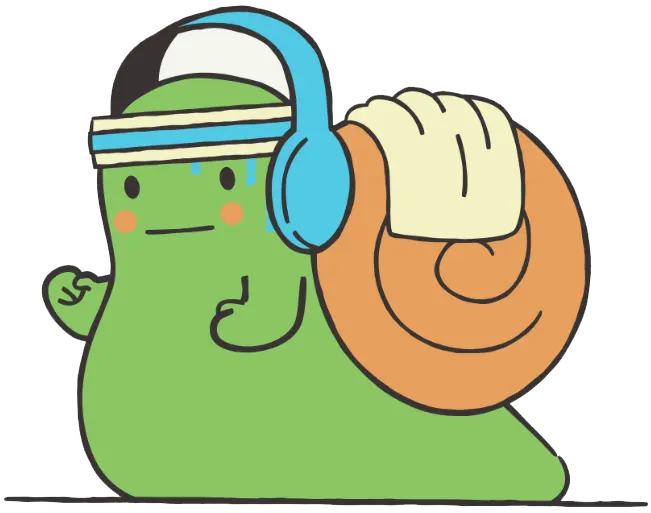Jitter Click Test Online
Jitter Click Test
15s
0
0 CPS
What is jitter clicking?
Jitter clicking is a technique employed predominantly by gamers to achieve a significantly higher click rate per second, enhancing their performance in competitive gaming scenarios. This method involves a rapid, almost vibrating motion of the hand, where the player tenses their arm muscles to create a jittery effect, enabling them to click the mouse button much faster than usual.
This technique contrasts starkly with regular clicking, where clicks are deliberate, measured, and slower, usually limited to the natural clicking speed of the individual.
Here's a detailed comparison between jitter clicking and regular clicking:
| Aspect | Jitter Clicking | Regular Clicking |
| Technique | Involves rapid hand vibrations to achieve a high click rate. Requires tensing the arm muscles and using a specific technique to maintain speed. | Involves normal, deliberate pressing of the mouse button without any specialized technique. |
| Click Rate | Significantly higher (up to 12-14 clicks per second). | Normal click rate (around 4-7 clicks per second). |
| Physical Strain | Can cause finger strain, decreased hand endurance, and potential health risks like carpal tunnel syndrome due to the intense and repetitive nature of the technique. | Minimal physical strain, more sustainable for longer periods without causing significant discomfort or health issues. |
| Precision | Lower precision compared to regular clicking. The rapid movement can lead to less accurate clicking. | Higher precision as each click is deliberate and controlled. |
| Usage Context | Commonly used in games requiring fast reflexes, like Minecraft PvP, where high click rates provide a competitive edge. | Suitable for everyday computer use and most gaming contexts where high click rates are not critical. |
| Endurance | Less sustainable over long periods due to the intense strain on muscles. | More sustainable for extended use with minimal physical fatigue. |
Is jitter clicking bad?
Jitter clicking can indeed have negative effects on your hand and wrist health. This technique involves rapid, repetitive movements that place considerable strain on the muscles, tendons, and joints.
Over time, this can lead to discomfort, soreness, and potentially more serious conditions. Below is a detailed analysis of how jitter clicking can impact your hand and wrist health:
Potential Negative Effects of Jitter Clicking
| Effect | Description | Severity |
| Muscle Soreness | Initial soreness in the arm and hand muscles due to intense and repetitive clicking. | Moderate |
| Joint Wear | Repetitive movement can wear down the joints in the fingers and wrist over time, leading to stiffness and pain. | Severe |
| Tendon Strain | Strain on tendons from constant movement can result in conditions like tendinitis. | Severe |
| Reduced Precision | While jitter clicking aims to increase click rate, it often reduces aim precision, which can affect gaming performance. | Moderate |
| Risk of Arthritis | Though not definitively proven, there is a concern that excessive strain might contribute to the development of arthritis. | Moderate |
Expert Insights
- Muscle Adaptation: Initially, you might experience soreness, but as muscles build, the technique may become easier. However, this doesn't mitigate long-term risks.
- Repetitive Strain Injury (RSI): Continuous strain from jitter clicking can lead to RSI, characterized by pain, weakness, and numbness in the hands and wrists.
- Lack of Gaming Advantage: Interestingly, jitter clicking often doesn't provide a significant advantage in Player versus Player (PvP) scenarios and can even worsen aim due to reduced precision.
How to Choose the Right Mouse for Jitter Clicking?
When choosing a mouse for jitter clicking, it is important to consider several key factors to ensure optimal performance and avoid potential hand and wrist injuries.
Weight
| Lightweight | Heavy |
| Allows for quicker movements and faster clicking speed, reducing fatigue. | Provides more control and precision, preferred by some for steadiness. |
Switch Type
- Mechanical Switches: Recommended for their durability and responsiveness. They can handle the high click rates of jitter clicking without wearing out quickly.
Click Actuation Force
- Low Actuation Force: Easier to click rapidly, reducing strain on fingers. Experiment with different forces to find the most comfortable for you.
Design and Grip Style
- Ergonomic Design: Essential for comfort during extended use. Look for mice designed to fit your grip style (palm, claw, fingertip).
- Adjustable Features: Some mice offer programmable buttons and adjustable debounce time, enhancing performance but not strictly necessary.
Additional Features
| Programmable Buttons | Allows customization for better control and efficiency. |
| Adjustable Debounce Time | Reduces the delay between clicks, increasing click speed. |
Hand Size and Grip Style
- Ensure the mouse fits your hand size and grip style for better control and comfort. An ill-fitting mouse can lead to discomfort and reduce performance.
Budget
- Budget Considerations: While it's tempting to go for high-end models, many mid-range mice offer excellent performance for jitter clicking without breaking the bank.
Practice and Muscle Memory
- Consistency and Practice: No matter the mouse, regular practice and developing muscle memory are crucial for improving your jitter clicking speed and accuracy.
Is Jitter clicking dangerous?
Yes, jitter clicking can be dangerous due to the strain it places on the hand and wrist. Although some gamers find it enhances their gameplay, the risks associated with the repetitive motion are significant.
How does jitter clicking affect your hand and wrist?
Jitter clicking impacts the hand and wrist in several ways. The rapid, repetitive movements required for jitter clicking exert considerable strain on the muscles, tendons, and joints. This strain can lead to a variety of issues:
| Issue | Description | Long-term Effects |
| Muscle Soreness | Many individuals experience soreness in their hands and wrists when they begin jitter clicking. This soreness usually subsides with time and practice. | While initial soreness may fade, persistent strain can lead to chronic discomfort and muscle fatigue. |
| Tendonitis | The repetitive motion of jitter clicking can cause inflammation of the tendons in the hand and wrist. | If left untreated, tendonitis can become a chronic condition, leading to ongoing pain and reduced hand functionality. |
| Carpal Tunnel Syndrome | The pressure from continuous clicking can compress the median nerve, leading to numbness, tingling, and weakness in the hand. | Severe cases might require medical intervention, including surgery, to relieve symptoms and prevent permanent damage. |
| Joint Wear and Tear | Jitter clicking is akin to running sandpaper over wood—it accelerates the wear and tear on joints. | Over time, this can contribute to the development of arthritis, causing joint pain and stiffness. |
| Reduced Dexterity | Constant strain can reduce the fine motor skills needed for precise movements. | Long-term, this can impair hand coordination and strength, affecting daily activities and gaming performance. |
Is jitter clicking allowed on Hypixel?
Yes, players can use jitter clicking on the popular Minecraft server, Hypixel. However, there are specific rules and guidelines they must follow to ensure fair gameplay and avoid penalties.
| Aspect | Details |
| Permitted Techniques | Jitter clicking is allowed, but players must ensure that their clicking methods do not trigger Hypixel’s anti-cheat system. |
| Anti-Cheat Sensitivity | Hypixel’s anti-cheat system, Watchdog, monitors players' click patterns. Unnaturally high click rates or irregular patterns may be flagged as cheating. |
| Risk of False Positives | Excessive jitter clicking can sometimes result in false positives, leading to temporary bans. Players should aim to keep their click rate moderate and natural. |
| Health Concerns | Consistent jitter clicking can cause physical strain and health issues such as tendonitis or carpal tunnel syndrome. Players are advised to take regular breaks and avoid overexertion. |
| Community Guidelines | Players should respect Hypixel’s community guidelines, which promote fair and enjoyable gameplay for everyone. Abusing click techniques to gain unfair advantages can lead to penalties. |
While jitter clicking can give players a competitive edge, they must balance this with the risk of triggering anti-cheat measures and the potential for physical injury.
Final Words
Achieving a staggering 14 clicks per second, jitter clicking is not just a feat but a competitive edge in games like Minecraft PvP. The jitter click test is a metric used by gamers to measure how fast they can click within a set timeframe, typically 10 seconds. This high-speed clicking technique requires rapid hand vibrations, offering a distinct advantage in player-versus-player battles.
Why is Jitter Clicking Popular Among Gamers?
- Enhanced Gameplay: Mastering this technique can significantly boost your performance, giving you a crucial edge over opponents.
- Muscle Memory Development: Consistent practice helps build muscle memory, allowing for quick and precise clicks effortlessly.
- Equipment Optimization: Many gamers choose lightweight, responsive mice to maximize their jitter clicking potential.
However, this technique isn't without risks. The intense strain on muscles, tendons, and joints can lead to discomfort and long-term health issues like carpal tunnel syndrome. Players must be cautious and balance their practice with rest and proper ergonomics to avoid injury.
In essence, while jitter clicking can drastically improve gaming performance, it's essential to practice safely and understand the physical demands involved.